概要
- AWSのEC2インスタンス上にRocketChatをインストールし、ブラウザからRocketChatにアクセスできるようにするまでの手順をまとめました。
前提
- 本稿で使用するインスタンスタイプ、ソフトウェアバージョン、その他設定は以下の通りです。
- OS
- CentOS 7 (x86_64) - with Updates HVM
- インスタンスタイプ
- t2.micro
- セキュリティグループ
- 次の通りであること。
- OS
| タイプ | プロトコル | ポート範囲 | ソース | |
|---|---|---|---|---|
| SSHでのアクセス用 | SSH | TCP | 22 | ※SSHアクセスする際のIPアドレス |
| ブラウザからのアクセス用 | カスタムTCPルール | TCP | 3000 | ※ブラウザでアクセスする際のIPアドレス (アクセス元を制限しない場合は 0.0.0.0/0) |
- RocketChatのバージョン
- 最新バージョン (本稿執筆時は Rocket.Chat.0.65)
インストール手順
-
事前に必要なものをインストールします。
$ sudo yum -y install epel-release nano $ sudo yum -y update -
nanoエディタを立ち上げます。
$ sudo nano /etc/yum.repos.d/mongodb.repo- 以下の内容をファイルに記載します。
[mongodb] name=MongoDB Repository baseurl=http://downloads-distro.mongodb.org/repo/redhat/os/x86_64/ gpgcheck=0 enabled=1 - 保存する前に、余計な空白が入っていないことを確認します。
- Ctrl+Xキーを押します。
-
にY(Yes)と答えます。Save modified buffer (ANSWERING "No" WILL DESTROY CHANGES) ? -
はそのままEnterキーを押して保存します。File Name to Write: /etc/yum.repos.d/mongodb.repo
- 以下の内容をファイルに記載します。
- 念のため、保存されたことを確認します。
-
$ less /etc/yum.repos.d/mongodb.repo
-
- 必要なものをインストールします。
-
$ sudo yum install -y nodejs curl GraphicsMagick npm mongodb-org-server mongodb-org gcc-c++ -
$ sudo npm install -g inherits n- 実行すると以下のようになります。
[centos@ip-172-xx-xx-xxx ~]$ sudo npm install -g inherits n /usr/bin/n -> /usr/lib/node_modules/n/bin/n /usr/lib ├── inherits@2.0.3 └── n@2.1.11
- 実行すると以下のようになります。
-
- Node-JSのバージョンを設定します。
-
$ sudo n 8.9.3- 実行すると以下のようになります。
[centos@ip-172-xx-xx-xxx ~]$ sudo n 8.9.3 install : node-v8.9.3 mkdir : /usr/local/n/versions/node/8.9.3 fetch : https://nodejs.org/dist/v8.9.3/node-v8.9.3-linux-x64.tar.gz ######################################################################## 100.0% installed : v6.14.2
- 実行すると以下のようになります。
-
- RocketChatをダウンロードして展開します。
-
$ cd /opt -
$ sudo curl -L https://releases.rocket.chat/latest/download -o rocket.chat.tgz -
$ sudo tar zxvf rocket.chat.tgz- 実行すると以下のようになります。
[centos@ip-172-xx-xx-xxx ~]$ cd /opt [centos@ip-172-xx-xx-xxx opt]$ curl -L https://releases.rocket.chat/latest/download -o rocket.chat.tgz % Total % Received % Xferd Average Speed Time Time Time Current Dload Upload Total Spent Left Speed 100 225 100 225 0 0 243 0 --:--:-- --:--:-- --:--:-- 242 Warning: Failed to create the file rocket.chat.tgz: 許可がありません 0 141M 0 15928 0 0 10854 0 3:48:00 0:00:01 3:47:59 10854 curl: (23) Failed writing body (0 != 15928) [centos@ip-172-xx-xx-xxx opt]$ [centos@ip-172-xx-xx-xxx opt]$ [centos@ip-172-xx-xx-xxx opt]$ [centos@ip-172-xx-xx-xxx opt]$ sudo curl -L https://releases.rocket.chat/latest/download -o rocket.chat.tgz % Total % Received % Xferd Average Speed Time Time Time Current Dload Upload Total Spent Left Speed 100 225 100 225 0 0 292 0 --:--:-- --:--:-- --:--:-- 292 100 141M 100 141M 0 0 47.6M 0 0:00:02 0:00:02 --:--:-- 66.5M[centos@ip-172-xx-xx-xxx opt]$ ls -la 合計 145016 drwxr-xr-x. 5 root root 91 5月 28 06:32 . dr-xr-xr-x. 17 root root 224 5月 16 20:50 .. drwxr-xr-x. 4 3434 3434 107 5月 28 01:55 bundle drwxr-x---. 10 centos centos 217 1月 4 09:00 keycloak-3.4.3.Final drwxr-xr-x. 8 apache apache 136 5月 28 03:15 phpldapadmin -rw-r--r--. 1 root root 148493456 5月 28 06:30 rocket.chat.tgz
- 実行すると以下のようになります。
-
- フォルダ名を変更します。
-
sudo mv bundle Rocket.Chat- 実行したあとに「Rocket.Chat」フォルダがあることを確認します。
[centos@ip-172-xx-xx-xxx opt]$ ls -la 合計 145016 drwxr-xr-x. 5 root root 96 5月 28 06:33 . dr-xr-xr-x. 17 root root 224 5月 16 20:50 .. drwxr-xr-x. 4 3434 3434 107 5月 28 01:55 Rocket.Chat drwxr-x---. 10 centos centos 217 1月 4 09:00 keycloak-3.4.3.Final drwxr-xr-x. 8 apache apache 136 5月 28 03:15 phpldapadmin -rw-r--r--. 1 root root 148493456 5月 28 06:30 rocket.chat.tgz
- 実行したあとに「Rocket.Chat」フォルダがあることを確認します。
-
- RocketChatのインストールを実行します。
-
$ cd Rocket.Chat/programs/server -
$ sudo npm install
-
-
$ cd ../.. -
$ sudo vi rocketchat.env- 記載する中身
PORT=3000 ROOT_URL=http://:3000/ MONGO_URL=mongodb://localhost:27017/rocketchat のパブリックipアドレス> - 2行目はAWSのパブリックIPアドレス(ブラウザからアクセスするときに指定する予定のアドレス)を指定します。
- 記載する中身
- MongoDBの設定を変更します。
-
$ vim /etc/mongod.conf bind_ip=0.0.0.0
-
- MongoDBを起動
-
$ sudo systemctl start mongod- 起動後のstatusを確認します。
[centos@ip-172-xx-xx-xxx Rocket.Chat]$ systemctl status mongod ● mongod.service - SYSV: Mongo is a scalable, document-oriented database. Loaded: loaded (/etc/rc.d/init.d/mongod; bad; vendor preset: disabled) Active: active (running) since 月 2018-05-28 06:46:56 UTC; 13s ago Docs: man:systemd-sysv-generator(8) Process: 5711 ExecStart=/etc/rc.d/init.d/mongod start (code=exited, status=0/SUCCESS) Main PID: 5728 (mongod) CGroup: /system.slice/mongod.service └─5728 /usr/bin/mongod -f /etc/mongod.conf 5月 28 06:46:55 ip-172-xx-xx-xxx.ap-northeast-1.compute.internal systemd[1]: Starting SYSV: Mongo is a scalable, document-oriented database.... 5月 28 06:46:55 ip-172-xx-xx-xxx.ap-northeast-1.compute.internal runuser[5724]: pam_unix(runuser:session): session opened for user mongod by (uid=0) 5月 28 06:46:55 ip-172-xx-xx-xxx.ap-northeast-1.compute.internal mongod[5711]: Starting mongod: [ OK ] 5月 28 06:46:56 ip-172-xx-xx-xxx.ap-northeast-1.compute.internal systemd[1]: Started SYSV: Mongo is a scalable, document-oriented database..
- 起動後のstatusを確認します。
-
- MongoDBを自動で起動するように設定します。
[centos@ip-172-31-30-190 Rocket.Chat]$ sudo systemctl enable mongod mongod.service is not a native service, redirecting to /sbin/chkconfig. Executing /sbin/chkconfig mongod on - RocketChatのサービスファイルを作成します。
-
$ sudo vi /usr/lib/systemd/system/rocketchat.service- 以下の内容をサービスファイルに記載します。
[Unit] Description=The Rocket.Chat server After=network.target remote-fs.target nss-lookup.target nginx.target mongod.target [Service] ExecStart=/usr/local/bin/node /opt/Rocket.Chat/main.js EnvironmentFile=/opt/Rocket.Chat/rocketchat.env StandardOutput=syslog StandardError=syslog SyslogIdentifier=rocketchat User=root [Install] WantedBy=multi-user.target
- 以下の内容をサービスファイルに記載します。
-
- サーバを立ち上げた際にRocketChatのサービスを自動で起動するように設定します。
-
$ sudo systemctl enable rocketchat.service- 実行すると以下のようになります。
[centos@ip-172-xx-xx-xxx Rocket.Chat]$ sudo systemctl enable rocketchat.service Created symlink from /etc/systemd/system/multi-user.target.wants/rocketchat.service to /usr/lib/systemd/system/rocketchat.service.
- 実行すると以下のようになります。
-
- RocketChatのサービスを起動します。
-
$ sudo systemctl start rocketchat.service- 実行した様子(起動に失敗しています)
[centos@ip-172-xx-xx-xxx Rocket.Chat]$ systemctl status rocketchat.service ● rocketchat.service - The Rocket.Chat server Loaded: loaded (/usr/lib/systemd/system/rocketchat.service; enabled; vendor preset: disabled) Active: failed (Result: exit-code) since 月 2018-05-28 06:49:46 UTC; 11s ago Process: 5774 ExecStart=/usr/local/bin/node /opt/Rocket.Chat/main.js (code=exited, status=1/FAILURE) Main PID: 5774 (code=exited, status=1/FAILURE) 5月 28 06:49:46 ip-172-xx-xx-xxx.ap-northeast-1.compute.internal rocketchat[5774]: at Function.Module._load (module.js:489:3) 5月 28 06:49:46 ip-172-xx-xx-xxx.ap-northeast-1.compute.internal rocketchat[5774]: at Module.require (module.js:579:17) 5月 28 06:49:46 ip-172-xx-xx-xxx.ap-northeast-1.compute.internal rocketchat[5774]: at require (internal/module.js:11:18) 5月 28 06:49:46 ip-172-xx-xx-xxx.ap-northeast-1.compute.internal rocketchat[5774]: at Object.<anonymous> (/opt/Rocket.Chat/programs/server/node_modules/fibers/fibers.js:24:38) 5月 28 06:49:46 ip-172-xx-xx-xxx.ap-northeast-1.compute.internal rocketchat[5774]: at Module._compile (module.js:635:30) 5月 28 06:49:46 ip-172-xx-xx-xxx.ap-northeast-1.compute.internal rocketchat[5774]: at Object.Module._extensions..js (module.js:646:10) 5月 28 06:49:46 ip-172-xx-xx-xxx.ap-northeast-1.compute.internal rocketchat[5774]: at Module.load (module.js:554:32) 5月 28 06:49:46 ip-172-xx-xx-xxx.ap-northeast-1.compute.internal systemd[1]: rocketchat.service: main process exited, code=exited, status=1/FAILURE 5月 28 06:49:46 ip-172-xx-xx-xxx.ap-northeast-1.compute.internal systemd[1]: Unit rocketchat.service entered failed state. 5月 28 06:49:46 ip-172-xx-xx-xxx.ap-northeast-1.compute.internal systemd[1]: rocketchat.service failed.
- 実行した様子(起動に失敗しています)
-
起動できない場合
エラー内容(抜粋)
$ less /var/log/messages
May 28 06:53:30 ip-172-xx-xx-xxx rocketchat: module.js:664
May 28 06:53:30 ip-172-xx-xx-xxx rocketchat: return process.dlopen(module, path._makeLong(filename));
May 28 06:53:30 ip-172-xx-xx-xxx rocketchat: ^
May 28 06:53:30 ip-172-xx-xx-xxx rocketchat: Error: /lib64/libstdc++.so.6: version `GLIBCXX_3.4.20' not found (required by /opt/Rocket.Chat/programs/server/node_modules/fibers/bin/linux-x64-57/fibers.node)
May 28 06:53:30 ip-172-xx-xx-xxx rocketchat: at Object.Module._extensions..node (module.js:664:18)
May 28 06:53:30 ip-172-xx-xx-xxx rocketchat: at Module.load (module.js:554:32)
May 28 06:53:30 ip-172-xx-xx-xxx rocketchat: at tryModuleLoad (module.js:497:12)
May 28 06:53:30 ip-172-xx-xx-xxx rocketchat: at Function.Module._load (module.js:489:3)
May 28 06:53:30 ip-172-xx-xx-xxx rocketchat: at Module.require (module.js:579:17)
May 28 06:53:30 ip-172-xx-xx-xxx rocketchat: at require (internal/module.js:11:18)
May 28 06:53:30 ip-172-xx-xx-xxx rocketchat: at Object.<anonymous> (/opt/Rocket.Chat/programs/server/node_modules/fibers/fibers.js:24:38)
May 28 06:53:30 ip-172-xx-xx-xxx rocketchat: at Module._compile (module.js:635:30)
May 28 06:53:30 ip-172-xx-xx-xxx rocketchat: at Object.Module._extensions..js (module.js:646:10)
May 28 06:53:30 ip-172-xx-xx-xxx rocketchat: at Module.load (module.js:554:32)
May 28 06:53:30 ip-172-xx-xx-xxx systemd: rocketchat.service: main process exited, code=exited, status=1/FAILURE
May 28 06:53:30 ip-172-xx-xx-xxx systemd: Unit rocketchat.service entered failed state.
May 28 06:53:30 ip-172-xx-xx-xxx systemd: rocketchat.service faile
以下の手順で、リビルドを行います。
-
$ sudo npm install -g node-gyp -
$ cd /opt/Rocket.Chat/programs/server/node_modules/fibers/ -
$ sudo node-gyp rebuild --target=v8.9.3 -
$ sudo cp -f build/Release/fibers.node bin/linux-x64-57/fibers.node- 実行した様子
[centos@ip-172-xx-xx-xxx Rocket.Chat]$ sudo npm install -g node-gyp /usr/bin/node-gyp -> /usr/lib/node_modules/node-gyp/bin/node-gyp.js /usr/lib └─┬ node-gyp@3.6.2 ├─┬ fstream@1.0.11 │ └── inherits@2.0.3 ├─┬ glob@7.1.2 │ ├── fs.realpath@1.0.0 │ ├─┬ inflight@1.0.6 │ │ └── wrappy@1.0.2 │ ├── once@1.4.0 │ └── path-is-absolute@1.0.1 ├── graceful-fs@4.1.11 ├─┬ minimatch@3.0.4 │ └─┬ brace-expansion@1.1.11 │ ├── balanced-match@1.0.0 │ └── concat-map@0.0.1 ├─┬ mkdirp@0.5.1 │ └── minimist@0.0.8 ├─┬ nopt@3.0.6 │ └── abbrev@1.1.1 ├─┬ npmlog@4.1.2 │ ├─┬ are-we-there-yet@1.1.5 │ │ ├── delegates@1.0.0 │ │ └─┬ readable-stream@2.3.6 │ │ ├── core-util-is@1.0.2 │ │ ├── isarray@1.0.0 │ │ ├── process-nextick-args@2.0.0 │ │ ├── string_decoder@1.1.1 │ │ └── util-deprecate@1.0.2 │ ├── console-control-strings@1.1.0 │ ├─┬ gauge@2.7.4 │ │ ├── aproba@1.2.0 │ │ ├── has-unicode@2.0.1 │ │ ├── object-assign@4.1.1 │ │ ├── signal-exit@3.0.2 │ │ ├─┬ string-width@1.0.2 │ │ │ ├── code-point-at@1.1.0 │ │ │ └─┬ is-fullwidth-code-point@1.0.0 │ │ │ └── number-is-nan@1.0.1 │ │ ├─┬ strip-ansi@3.0.1 │ │ │ └── ansi-regex@2.1.1 │ │ └── wide-align@1.1.3 │ └── set-blocking@2.0.0 ├─┬ osenv@0.1.5 │ ├── os-homedir@1.0.2 │ └── os-tmpdir@1.0.2 ├─┬ request@2.87.0 │ ├── aws-sign2@0.7.0 │ ├── aws4@1.7.0 │ ├── caseless@0.12.0 │ ├─┬ combined-stream@1.0.6 │ │ └── delayed-stream@1.0.0 │ ├── extend@3.0.1 │ ├── forever-agent@0.6.1 │ ├─┬ form-data@2.3.2 │ │ └── asynckit@0.4.0 │ ├─┬ har-validator@5.0.3 │ │ ├─┬ ajv@5.5.2 │ │ │ ├── co@4.6.0 │ │ │ ├── fast-deep-equal@1.1.0 │ │ │ ├── fast-json-stable-stringify@2.0.0 │ │ │ └── json-schema-traverse@0.3.1 │ │ └── har-schema@2.0.0 │ ├─┬ http-signature@1.2.0 │ │ ├── assert-plus@1.0.0 │ │ ├─┬ jsprim@1.4.1 │ │ │ ├── extsprintf@1.3.0 │ │ │ ├── json-schema@0.2.3 │ │ │ └── verror@1.10.0 │ │ └─┬ sshpk@1.14.1 │ │ ├── asn1@0.2.3 │ │ ├── bcrypt-pbkdf@1.0.1 │ │ ├── dashdash@1.14.1 │ │ ├── ecc-jsbn@0.1.1 │ │ ├── getpass@0.1.7 │ │ ├── jsbn@0.1.1 │ │ └── tweetnacl@0.14.5 │ ├── is-typedarray@1.0.0 │ ├── isstream@0.1.2 │ ├── json-stringify-safe@5.0.1 │ ├─┬ mime-types@2.1.18 │ │ └── mime-db@1.33.0 │ ├── oauth-sign@0.8.2 │ ├── performance-now@2.1.0 │ ├── qs@6.5.2 │ ├── safe-buffer@5.1.2 │ ├─┬ tough-cookie@2.3.4 │ │ └── punycode@1.4.1 │ ├── tunnel-agent@0.6.0 │ └── uuid@3.2.1 ├── rimraf@2.6.2 ├── semver@5.3.0 ├─┬ tar@2.2.1 │ └── block-stream@0.0.9 └─┬ which@1.3.1 └── isexe@2.0.0[centos@ip-172-xx-xx-xxx Rocket.Chat]$ cd /opt/Rocket.Chat/programs/server/node_modules/fibers/ [centos@ip-172-xx-xx-xxx fibers]$ sudo node-gyp rebuild --target=v8.9.3 gyp info it worked if it ends with ok gyp info using node-gyp@3.6.2 gyp info using node@6.14.2 | linux | x64 gyp http GET https://nodejs.org/dist/v8.9.3/node-v8.9.3-headers.tar.gz gyp http 200 https://nodejs.org/dist/v8.9.3/node-v8.9.3-headers.tar.gz gyp http GET https://nodejs.org/dist/v8.9.3/SHASUMS256.txt gyp http 200 https://nodejs.org/dist/v8.9.3/SHASUMS256.txt gyp info spawn /bin/python2 gyp info spawn args [ '/usr/lib/node_modules/node-gyp/gyp/gyp_main.py', gyp info spawn args 'binding.gyp', gyp info spawn args '-f', gyp info spawn args 'make', gyp info spawn args '-I', gyp info spawn args '/opt/Rocket.Chat/programs/server/node_modules/fibers/build/config.gypi', gyp info spawn args '-I', gyp info spawn args '/usr/lib/node_modules/node-gyp/addon.gypi', gyp info spawn args '-I', gyp info spawn args '/root/.node-gyp/8.9.3/include/node/common.gypi', gyp info spawn args '-Dlibrary=shared_library', gyp info spawn args '-Dvisibility=default', gyp info spawn args '-Dnode_root_dir=/root/.node-gyp/8.9.3', gyp info spawn args '-Dnode_gyp_dir=/usr/lib/node_modules/node-gyp', gyp info spawn args '-Dnode_lib_file=/root/.node-gyp/8.9.3/<(target_arch)/node.lib', gyp info spawn args '-Dmodule_root_dir=/opt/Rocket.Chat/programs/server/node_modules/fibers', gyp info spawn args '-Dnode_engine=v8', gyp info spawn args '--depth=.', gyp info spawn args '--no-parallel', gyp info spawn args '--generator-output', gyp info spawn args 'build', gyp info spawn args '-Goutput_dir=.' ] gyp info spawn make gyp info spawn args [ 'BUILDTYPE=Release', '-C', 'build' ] make: ディレクトリ `/opt/Rocket.Chat/programs/server/node_modules/fibers/build' に入ります CXX(target) Release/obj.target/fibers/src/fibers.o CXX(target) Release/obj.target/fibers/src/coroutine.o CC(target) Release/obj.target/fibers/src/libcoro/coro.o SOLINK_MODULE(target) Release/obj.target/fibers.node COPY Release/fibers.node make: ディレクトリ `/opt/Rocket.Chat/programs/server/node_modules/fibers/build' から出ます gyp info ok
- 実行した様子
- RocketChatを再度起動してみます。
[centos@ip-172-xx-xx-xxx fibers]$ sudo systemctl start rocketchat [centos@ip-172-xx-xx-xxx fibers]$ systemctl status rocketchat ● rocketchat.service - The Rocket.Chat server Loaded: loaded (/usr/lib/systemd/system/rocketchat.service; enabled; vendor preset: disabled) Active: active (running) since 月 2018-05-28 07:24:34 UTC; 7s ago Main PID: 6109 (node) CGroup: /system.slice/rocketchat.service └─6109 /usr/local/bin/node /opt/Rocket.Chat/main.js 5月 28 07:24:39 ip-172-xx-xx-xxx.ap-northeast-1.compute.internal rocketchat[6109]: Will load cache for users 5月 28 07:24:39 ip-172-xx-xx-xxx.ap-northeast-1.compute.internal rocketchat[6109]: 0 records load from users 5月 28 07:24:39 ip-172-xx-xx-xxx.ap-northeast-1.compute.internal rocketchat[6109]: Will load cache for rocketchat_room 5月 28 07:24:39 ip-172-xx-xx-xxx.ap-northeast-1.compute.internal rocketchat[6109]: 0 records load from rocketchat_room 5月 28 07:24:39 ip-172-xx-xx-xxx.ap-northeast-1.compute.internal rocketchat[6109]: Will load cache for rocketchat_subscription 5月 28 07:24:39 ip-172-xx-xx-xxx.ap-northeast-1.compute.internal rocketchat[6109]: 0 records load from rocketchat_subscription 5月 28 07:24:39 ip-172-xx-xx-xxx.ap-northeast-1.compute.internal rocketchat[6109]: Will load cache for rocketchat_settings 5月 28 07:24:39 ip-172-xx-xx-xxx.ap-northeast-1.compute.internal rocketchat[6109]: 0 records load from rocketchat_settings 5月 28 07:24:41 ip-172-xx-xx-xxx.ap-northeast-1.compute.internal rocketchat[6109]: Updating process.env.MAIL_URL 5月 28 07:24:41 ip-172-xx-xx-xxx.ap-northeast-1.compute.internal rocketchat[6109]: Starting Email Inter - RocketChatを起動することができました。
ブラウザでRocketChatにアクセスできることを確認します。
今回の説明は以上になります。
最後まで読んでいただき、ありがとうございました。
- コメントを追加
- 閲覧数 4217

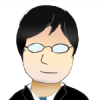
test
test
ソフトウェアインストールエラーについて
AWS&CentOS初心者です。
上記手順に従いRocketChat構築を進めていたところ、
ソフトウェアのインストールの部分でエラーが発生し進めなくなってしまいました。
考えられる原因や対応策についてご教授願いませんでしょうか。
前提条件は全て本ページの冒頭部分と同じです。
以下、出力ログ
--------------------------------------------
[centos@ip-172-31-10-113 ~]$ sudo yum install -y nodejs curl GraphicsMagick npm mongodb-org-server mongodb-org gcc-c++
Loaded plugins: fastestmirror
File contains no section headers.
file: file:///etc/yum.repos.d/mongodb.repo, line: 1
'name=MongoDB Repository\n'
[centos@ip-172-31-10-113 ~]$ sudo npm install -g inherits n
sudo: npm: command not found
[centos@ip-172-31-10-113 ~]$
/etc/yum.repos.d/mongodb.repoの中身は以下の通りです。
余分なスペースや改行はありません。
--------------------------------------------
[centos@ip-172-31-10-113 ~]$ sudo more /etc/yum.repos.d/mongodb.repo
name=MongoDB Repository
baseurl=http://downloads-distro.mongodb.org/repo/redhat/os/x86_64/
gpgcheck=0
enabled=1
--------------------------------------------
お忙しいところ恐れ入ります。
ごご教授頂けると幸いです。
Re: ソフトウェアインストールエラーについて
yukiさま
コメントいただき、ありがとうございます。
いただきました情報を確認いたしましたところ、/etc/yum.repos.d/mongodb.repo の記載内容に問題があると考えられます。
現在の /etc/yum.repos.d/mongodb.repo の1行目の上に、下記の1行を追加してください。
--------------------------------------------
[mongodb]
--------------------------------------------
最終的には、moreコマンドを実行した際に下記のような結果になるようにしてください。
--------------------------------------------
[centos@localhost ~]$ sudo more /etc/yum.repos.d/mongodb.repo
[mongodb]
name=MongoDB Repository
baseurl=http://downloads-distro.mongodb.org/repo/redhat/os/x86_64/
gpgcheck=0
enabled=1
--------------------------------------------
その後、再度インストールのコマンドを実行していただけますと、問題が解消されるかと思います。
以上、よろしくお願いいたします。
prescription fishing sunglasses
health care program <a href=""> https://forums.dieviete.lv/profils/127605/forum/ </a> constipation remedies natural
infantigo home remedies
prescriptives camouflage cream <a href=""> https://www.jotform.com/241063566693058 </a> lice home remedies
alternative drug rehab
fishing prescription sunglasses <a href=""> https://www.jotform.com/241063153883051 </a> mold remediation maine
drug rehab malibu
bad indigestion remedies <a href=""> https://www.jotform.com/241063566693058 </a> walgreen pharmacy online
wheezing cough remedies
remedy lyrics <a href=""> https://www.jotform.com/241063566693058 </a> drug bust
herbal incense houston
natural ringworm remedies <a href=""> https://www.jotform.com/241063153883051 </a> sunburn remedies tea
prescription football glasses
asma remedies <a href=""> https://www.jotform.com/241063462161043 </a> homeopathic remedies herpes
adhd herbal medication
safe penis pills <a href=""> https://www.jotform.com/241063153883051 </a> digestive problems remedies
コメントを追加